Activity Scheduler
Start-Up Guide
This Start-Up Guide provides the steps for Administrators to add Coaches and give them access to the Activity Scheduler by assigning an Activity.
To add a new coach, go to the Control Panel and click on Coaches under the People tab.
To add a new coach, go to the Control Panel and click on Coaches under the People tab.

You can also add a coach in Coaches> Coaches Directory tab.

In both cases, it redirects you to the same page:

Once you click on the Add button, it will take you to the Coaching History Page where you can start assigning an Activity to the Coach.
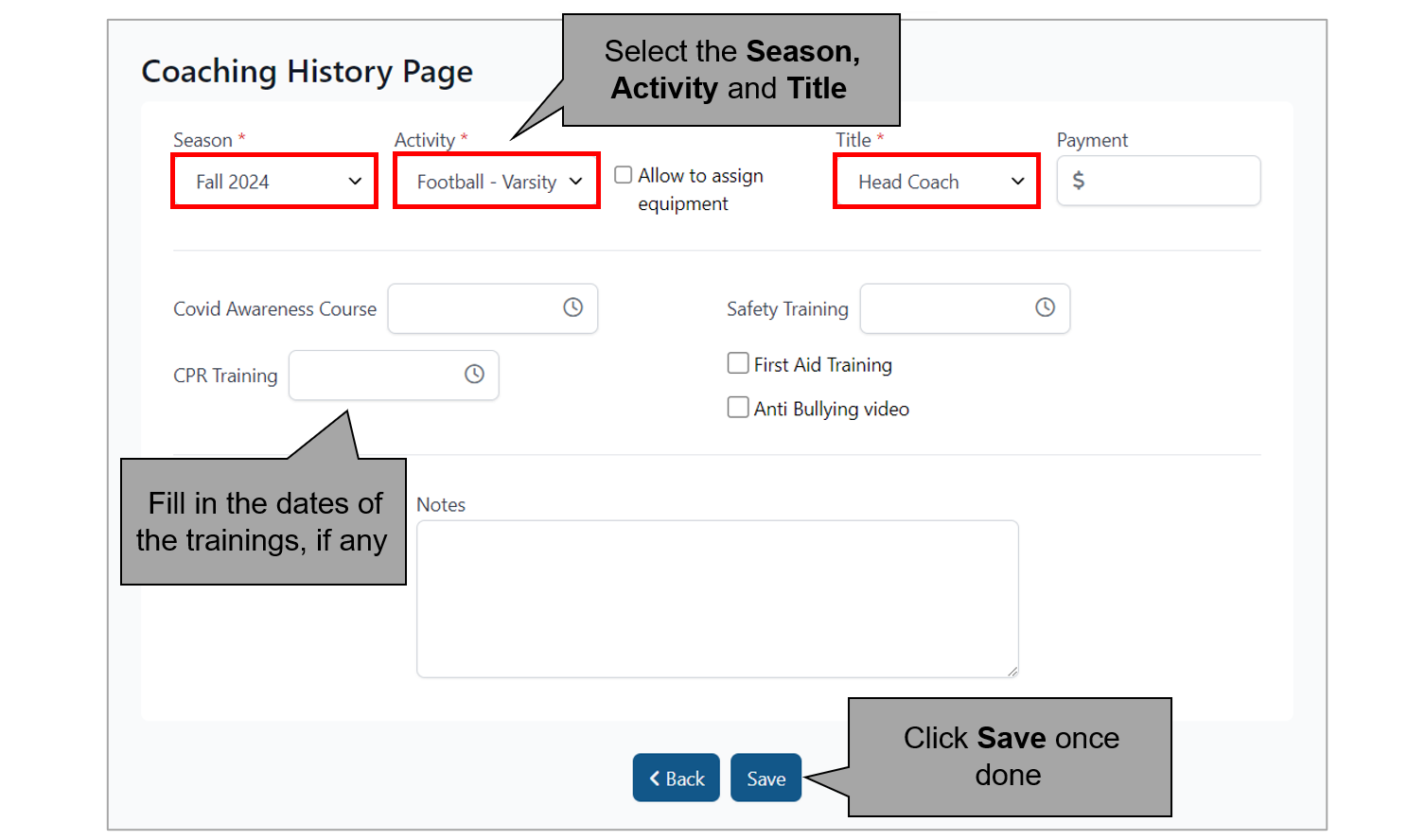
Once you click the Save button, the system will take you back to the previous window.
Bottom part:

Here is an example of the email notification received by Coaches:

 Back
Back
|

.jpg)